
What makes it stand ahead of the hundreds of theme providers and vendors around the world?
So Here’s a simple and straightforward Avada WordPress theme review for you. This review will help you understand the Avada WordPress theme’s features and plugins. If you are considering the Avada WordPress theme to build your website, here is everything you need to know about it.
Table of Contents
- What Type of Theme Is Avada?
- Avada Theme: Key Features
- Responsive Design
- Avada WooCommerce Support
- GDPR & Privacy Support
- Performance and SEO
- Avada Performance Wizard
- Avada Other Important Features
- Avada Theme Documentation and Support
- Lifetime Updates
- FAQs
- Why Should You Trust Avada?
- Avada Theme Pricing
- Avada Theme Final Thoughts
What Type of Theme Is Avada?
Avada is the most versatile, intuitive, and user-friendly multipurpose WordPress theme on the market today. Choosing Avada is not just a mindset, it is also a need if you want to gain an edge over your competitors when building your website. The best part is that you can design anything without touching a single line of code. Avada Website Builder is the ultimate web design toolset for your workflow. Work quickly and efficiently knowing that you can design and create themes and layouts for your web projects.
The Avada Multipurpose WordPress Theme is one of the most popular and best-selling themes available on ThemeForest. With over 25k+ average 5-star reviews over 9+ years, this is prime proof of how popular the Avada theme is.
Avada Theme: Key Features
Here we explain some of the key features of this versatile theme:
Avada Theme Demos
Avada Website Builder The best demo importer out there - Industry leading demo importer that's incredibly easy to use and the fastest way to build your website. One-click demo import allows you to install a full demo with everything or a partial demo. Want the Creative demo but with Modern Shop products for an eCommerce site? Easy to do! And you can quickly uninstall all imported demo content with one click. Below you will see Avada website examples:
![Avada Theme Review:Most popular WordPress Theme [Is It Worth Buying] Avada Themes Demos](https://blogger.googleusercontent.com/img/a/AVvXsEjlh9AApJ8eaHZxXYOX2VO4sYMaW_lTROsBeXWC0reXKfPobawRFUPiHHW-VSAO7Q-BtlnRanzI7Lv2tX05vBRb26iLzVLYhiodltcdRZELtpYKTEZEhcLWYrbwgXSh9gs_EHP2052TfNF3L2PhE9g3RHisyQFPEG8-ZdJQSMpszxVKGuw6cjsxzS7P=w640-h434)
![Avada Theme Review:Most popular WordPress Theme [Is It Worth Buying] Avada Themes Demos](https://blogger.googleusercontent.com/img/a/AVvXsEjlh9AApJ8eaHZxXYOX2VO4sYMaW_lTROsBeXWC0reXKfPobawRFUPiHHW-VSAO7Q-BtlnRanzI7Lv2tX05vBRb26iLzVLYhiodltcdRZELtpYKTEZEhcLWYrbwgXSh9gs_EHP2052TfNF3L2PhE9g3RHisyQFPEG8-ZdJQSMpszxVKGuw6cjsxzS7P=w640-h434)
Professionally designed demos that you can import with just one click. Industry-leading demo designs created by a team of professional designers. 86 professionally designed prebuilt website demos, all available for one-click import. the exact nature of the industry; Cafe, Gym, Agency, Travel, and Photography to name a few. Nice, simple interface with a welcome screen that allows you to view, preview and then import any demo with just one click.
Each demo has been optimized and meticulously combed over for full completion.
Avada Theme Options
The Avada Website Builder comes with a well-established, and highly flexible, advanced options network, that gives you maximum design freedom without the need to write any code.
![Avada Theme Review:Most popular WordPress Theme [Is It Worth Buying] Avada Theme Options](https://blogger.googleusercontent.com/img/a/AVvXsEiyUry2BSCqp5qbt7Q3AxGbVOhMNJn9wlSZqc2W0kIsfhrHEhp5cucE0FgheRKzcSUkI6b042V02flninoboywelbaV-gzvBzDSEIHQnJVxPPE7UUh2EK_5Oy3aLWh3jO1z2TpjeUxkn_sOk4OhQJfC4_1Lum3QgJsF2ra_ERjCbx6eff4CqgPJHw0K=w640-h328)
![Avada Theme Review:Most popular WordPress Theme [Is It Worth Buying] Avada Theme Options](https://blogger.googleusercontent.com/img/a/AVvXsEiyUry2BSCqp5qbt7Q3AxGbVOhMNJn9wlSZqc2W0kIsfhrHEhp5cucE0FgheRKzcSUkI6b042V02flninoboywelbaV-gzvBzDSEIHQnJVxPPE7UUh2EK_5Oy3aLWh3jO1z2TpjeUxkn_sOk4OhQJfC4_1Lum3QgJsF2ra_ERjCbx6eff4CqgPJHw0K=w640-h328)
There are a lot of options you will find on Avada and you can customize your website easily. You Can Customize pretty much everything from theme options and build a website as you want.
Avada Theme Builder
Avada Builder also known as Avada Fusion Builder offers a wide range of options that allow you to configure the builder to suit your preferences and website environment. Like Flatsome Theme, Avada has its own theme builder. These options include turning Avada Custom Post Type Builder on and off. , enable or disable Avada Builder items to improve performance, and export or import your Avada Builder settings. Before you can access the Avada Builder options, you must first install and activate the Avada Builder plugin.
Once activated, navigate to the Avada Dashboard and go to Options> Builder Options. Here you can find all available Avada Builder options. Adjust these options to your liking, then click Save Settings to save your changes.
![Avada Theme Review:Most popular WordPress Theme [Is It Worth Buying] Avada Theme Builder](https://blogger.googleusercontent.com/img/a/AVvXsEhOiqOTa5t64vDHycpgfvQZpUvAvlBp10yU4nxEZv5L8K1fBXOHfo7auRFL7Dn901sB8QNbFBze58pMz2749kiRYU2V1w-Vs0zq5uTUHOUmtRedBQRbcjBTaVoBhtLqpADaA6RRxzdGzRc_VxISjivIAET6WPgPtBk-oAtnjylKaGZ_iSG1s6-gcQ2L=w640-h288)
Avada Live
With Avada Live you can edit your content directly in the front end. You can see your design as you create it, and any changes you make will update instantly as you make them. Also, with Avada Live you have direct access to both Avada Global Options and Avada Page Options on the same page you create. This can significantly speed up your workflow.
Avada Page/Post Options
Avada's page/post options are another way to expand Avada's theme options. This gives you extreme flexibility by being able to override global theme options and create unique and dynamic pages with lots of content that stand out. The post (or multiple) may have a different design and style compared to the rest of the site. Multiple option panel with incredibly rich customization options: Slider, Page, Post, Header, Footer, Sidebars, Backgrounds, Portfolio, Page Title Bar.
Every page or post you create has a Page Options section with options organized into tabs organized for each area of the page. You can find these options at the bottom of the page/post editor in Avada Builder or on the Page Options tab of the sidebar in Avada Live.
Avada Design and Elements
The Avada Builder Elements are the heart of the Avada Builder. With 95 Design Elements, 23 Layout Elements, 20 Form Elements, and over 500+ element options, there are a lot of design choices at your fingertips.![Avada Theme Review:Most popular WordPress Theme [Is It Worth Buying] Avada Design and Elements](https://blogger.googleusercontent.com/img/a/AVvXsEjbs4dKaBBlIjZYtUJEmt_WsbIG9SWCl8--liG9U0w7bcc7vxLdK21BpcmqfdKJKPqABp5-LdkaBecNR-1wEzcUYUCwksR9C8fx5jl4sENDIOSvOgMieYZpJdfbREwMrc7jLmTDTyWJEdbqXBu1slDifG9OtWNNYV7ly_hsTE4P2eFoENtczlennDfX=w398-h400)
![Avada Theme Review:Most popular WordPress Theme [Is It Worth Buying] Avada Design and Elements](https://blogger.googleusercontent.com/img/a/AVvXsEjbs4dKaBBlIjZYtUJEmt_WsbIG9SWCl8--liG9U0w7bcc7vxLdK21BpcmqfdKJKPqABp5-LdkaBecNR-1wEzcUYUCwksR9C8fx5jl4sENDIOSvOgMieYZpJdfbREwMrc7jLmTDTyWJEdbqXBu1slDifG9OtWNNYV7ly_hsTE4P2eFoENtczlennDfX=w398-h400)
You Can Also Read:
Avada Premium Plugins
Besides the two required plugins, Avada Core and Avada Builder, Avada Website Builder also includes six other premium plugins. They are entirely optional but very useful and are required for the full import of some of the pre-built websites. These are Avada Custom Branding, Slider Revolution, LayerSlider WP, Advanced Custom Fields PRO, Convert Plus, and FileBird Pro.
![Avada Theme Review:Most popular WordPress Theme [Is It Worth Buying] Avada Premium Plugin](https://blogger.googleusercontent.com/img/a/AVvXsEiijPnYSKl6i1Xcaw6hQQfxxWf1FzN9MxGz-FmAldxhOgr2wYi415dZ1_2Q5cNJcIKBSEhlNAqqNInp3OpaNSQ31AtuN_c1PxwmjxTV6PBFfMhnVyDnB36wTpXb8qhD4TiMktSuBD0hdpDoMbJhNxO-l3HWiQdsqb-3QSu1FSeSQnNJ8C6d4I3eTxr5=w445-h585)
These premium plugins are worth over $200, are included with Avada for free, and require no additional licenses to use. But before you can install the included plugins, you must first register your purchase. If required, any of these plugins can also be downloaded from the Avada Plugins section of your registered support account. A valid theme license is required to access the Support> Account> Avada Plugins section. Many themes sold on ThemeForest come with premium plugins from CodeCanyon.
A plugin provides additional functionality and features beyond a typical WordPress installation, and you do not need an additional license to use the plugin with your theme. However, support for plugins comes from ThemeFusion and not the plugin author. Envato sets the terms and conditions for included plugins
Avada Popular Plugin Design Integration
WooCommerce is compatible with full design integrationAvada Dynamic Content Options
Avada's dynamic content options take flexibility to a new level. These dynamic content options are especially useful for WooCommerce and Events Calendar users as you can use them to associate the countdown element with specific WooCommerce sales or Events Calendar events.
With the End of Countdown Timer option in the Countdown element, it is now possible to use Dynamic Content instead of simply adding a date and time. A drop-down selection will appear. Here you can choose one of four dynamic content types, a custom field, a shortcode, a WooCommerce sale date, or an event date from the events calendar.
With the End of Countdown Timer option in the Countdown element, it is now possible to use Dynamic Content instead of simply adding a date and time. A drop-down selection will appear. Here you can choose one of four dynamic content types, a custom field, a shortcode, a WooCommerce sale date, or an event date from the events calendar.
Responsive Design
Built with responsive styling in mind rather than making it an afterthought. Avada WordPress theme will ensure that your content looks great on all devices. Avada WordPress Theme will showcase your website on all devices with confidence.
The Avada WordPress theme is fully compatible with WooCommerce (a popular eCommerce plugin) and offers various eCommerce demo sites and templates. In fact, Avada website builder has several WooCommerce Customizations and in WooCommerce Avada has its own theme options panel.
Some point is highlighted below:
- Plugin ready with full design integration
- Intuitive theme options panel for industry-leading customization options
- Custom featured product slider to display your products
- Custom featured product carousel to display your products
- Avada Single product gallery or default WooCommerce product gallery
- Single product image zoom on hover or disable zoom via options network
- WooCommerce shortcodes are compatible with Avada columns
GDPR & Privacy Support
With the advent of the GDPR, and privacy policies being strengthened around the world, Avada has implemented tools to make it easier for you to comply with regulations and offer your clients easy privacy options.
Performance and SEO
Avada is created with both speed and performance in mind. Avada is highly optimized and provides you with the ability to get good speed test scores on most tools like Google PageSpeed Insights, GTMetrix, etc.
The Avada theme design is fully SEO Optimized and it's compatible with all popular browsers, mobile compatibility, up-to-date coding standards, and other essential factors that can help your site rank higher in search engines.
Avada Performance Wizard
Performance Wizard was released with Avada 7.4. Designed to be used as soon as your website is ready, this wizard will walk you through several steps to help you decide which features to disable to optimize website speed. Load your site.
This process allows you to semi-automatically adjust the options in most of the sections listed below. But for maximum control, you can also customize the settings in the different sections.
Avada Other Important Features
Unlimited Color & Style
Extremely detailed theme options that allow you to control colors across the theme.
Advanced Portfolio Layout
- 3 layout options to choose from; Grid, Masonry, Classic, Text
- 1-6 column classic layout options
- 1-6 column text layout options along with a boxed or unboxed mode
- Portfolio Masonry layout with unique hover effect
- Portfolio Grid layout
Advanced Blog Layout
6 Layouts to choose from; grid, masonry, timeline, large, large alternate, medium, medium alternateImage Management
Custom responsive image setup that automatically creates the best situation per image
Intelligent image size generation so the best image size is used per layout.
Advanced Typography
Use Google Fonts, Standard Fonts, or Upload Your Custom Font!
You can upload unlimited custom fonts and use them all throughout the site
All font options are controlled in the theme options panel
Background Options
Unlimited Backgrounds for boxed & wide mode, per page or post, or global!
Use a global theme option if you want the same image on every page
Or upload a custom background image for each page or post in several areas
Insert backgrounds in the header, footer, main content area, and background
Wide & Boxed Layout Versions
Full control over site width; content area and sidebars
Upload custom background images or colors per page or post (boxed version)
Upload custom page title bar images or colors per page or post
Header Options
Select from 7 different header layouts, including mobile header layout options
Headers can be in the top, left, or right positions
Choose what you display in the top left, top right, and banner section
Footer Options
Insert custom background image behind widgets1-6 columns, insert any widgets into each column
Back To Top button, enable disable in theme options
Control the color of each section of the footer
Various style options for disabling text-shadow, social icons, etc
Multi-Lingual/RTL Ready!
The Avada Website builder is Translation and RTL Ready. Translation Ready, Includes the .po and .mo files
Being translated into 30+ languages
Built-In RTL support
Form Plugin Options
- Built-in custom styles for the Contact Form 7 plugin
- Built-in custom styles for the premium Gravity Forms plugin
- Built-In Contact Form
- Built-in form with ReCaptcha Spam Protection
Unlimited Sidebars
Create custom sidebars for the various sections of the site
Use single or dual sidebars on any page or post
Sidebars can be positioned on the left or right side.
Custom Widgets
- Twitter Widget
- Flickr Widget
- Facebook Widget
- Recent Works Widget (pulls from Portfolio Items)
- Contact Details Widget
- Advertising Ad Widget
- Social Links Widget
- Layer Slider & Revolution Slider Widget
- Horizontal Menu Widget
- Basic Text Widget which can take our shortcodes!
Child Theme Compatible
Your Avada package includes a basic child theme
Avada Theme Documentation and Support
Whether you are a new or legacy user Avada WordPress theme easy-to-navigate documentation makes your experience enjoyable. Sometimes an expert user may find some difficulty in using Avada Theme and that's why well-documented support is needed. The Avada WordPress theme is well documented and beginners friendly.
In Avada Theme Documentation you will get proper instructions on how to use each of the theme features in detail. If you have any technical problems, issues, or bugs, you can even submit a ticket to the Avada support team.
Lifetime Updates
Avada is not only the #1 theme because of what it is now, it’s also the #1 selling theme because of what it will continue to be in the future. Avada multipurpose theme releases continued value-packed feature updates based on user-requested features and demands continued codebase improvements for performance enhancements and future maintenance
Every update is FREE to anyone who has bought a license.
FAQs
What is Avada Theme?
Ans: Avada is the best-selling WordPress website builder on the market and has been for over 9 years. Over 800,000 beginners, professionals, agencies, businesses, and creatives trust Avada for total design freedom.
Ans: No, there are no recurring license fees for using Avada. it's a one-time purchase that gives you lifetime updates at no extra cost and is good for a lifetime. You can purchase a support extension after the first 6 months of support. However, this is entirely optional
Where Can I Get Support?
Ans: Hands-on assistance is available 24/7 from Avada's professional team of support experts, including an extensive library of detailed documentation and video tutorials.
To access support, you must register a support account. Once your support account is set up, you can submit support tickets.
Ans: Yes, every pre-built website is 100% customizable. All pre-built websites are professionally designed by Avada's in-house design team to demonstrate Avada's capabilities and save you time.
Why Should You Trust Avada?
Trust is a quality Avada works hard to promote and maintain by building long-term professional relationships that our clients can trust. Here are some important qualifiers:
- The best-selling website builder on Themeforest for over 9 years and counting.
- We love what we do and who we do it for. Your future is our focus.
- Avada is developed and maintained 100% in-house.
- Free, consistent, and stable updates to ensure compatibility with industry standards & trends
- Avada does not rely on third parties to provide smooth and stable website building.
- Over 550 detailed help files, constantly updated to ensure everything is up to date.
- Over 200 video tutorials with new videos added regularly.
- Third-party plugins like Yoast SEO, WooCommerce, The Events Calendar, HubSpot, WPML, and more.
- Years of developing Avada by listening to our customers' feedback helps shape Avada's roadmap for the future.
Avada Theme Pricing
You can purchase an Avada WordPress theme from ThemeForest for $69, which includes various powerful features, demos & templates, theme updates, and six months of support from ThemeFusion.
Avada Theme Final Thoughts
Avada WordPress theme is one of the most popular WooCommerce WordPress themes. If you are a beginner and you have very basic knowledge about website design, even with this basic knowledge, you can create a unique website with the help of the Avada WordPress theme. If you know how to code and want to create your own custom website, you can do it with the custom CSS and code editing options. Since Avada is a multipurpose WordPress theme, it can be used for any purpose. If you are creative and love to explore too many options, this theme is for you.
But if you want a simple website with fewer features, this theme may not be the perfect choice for you, although you can create any simple website with an Avada theme. There are many premium WordPress themes with fewer features available in the market in a specific niche. You can try them. I hope this review article has helped you to better understand the Avada topic. If you are considering the Avada WordPress theme to build your website, it is highly recommended.
Disclosure —( This Article may contain affiliate links. if you make any purchase through any of those links, we get a little commission to promote our work of bringing you relevant helpful information. My earnings do not impact the price you pay) Learn more
Tags
WordPress Themes
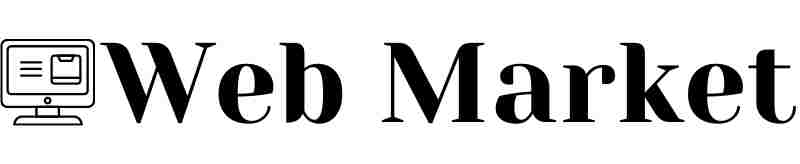

![Avada Theme Review:Most popular WordPress Theme [Is It Worth Buying] Avada Popular Plugin Design Integrations](https://blogger.googleusercontent.com/img/a/AVvXsEhzi-q_VHeEIfFeC5fgPwscFAOanX4iv-d-LBDNMQeSDOIVo8JMKXbZ1fhnOp7lBIXXlgF8TclDwnBsTeqPNzgR_7MdivgtCLf3T5zTCrbj6eqAIB94ymzEvY3h_3KY3ttOSPft9680GpaUq8xATWr3VLlR-2WI0lFoJoAwF-2b6qtVVJfvnT8F6YQh=w386-h400)
![Avada Theme Review:Most popular WordPress Theme [Is It Worth Buying] Avada Dynamic Content Options](https://blogger.googleusercontent.com/img/a/AVvXsEge444WGKF4NPkFJvpqlBeDHG2yT8PyPVHVmGVHGehPK-BBQ_Y7vUXk9eDX-nuuNT3Z6uKS0F20Z5mNeFhdmgQE-WAgVnDGkuNPA8aZTTY2TwD0iGPY1EQaTCzemqV7ZIxasvPn1k3EPcVeRYSJlwH_EhRH2W2IUW4PN_MbbH-7vlp_QOagkgHDx-_x=w538-h482)
![Avada Theme Review:Most popular WordPress Theme [Is It Worth Buying] Avada Responsive Design](https://blogger.googleusercontent.com/img/a/AVvXsEjh7gn8SUCqo6cpbB9pqfg9l5vHm8gbIFAISqPSKgY-TUEPDYwbsoJfUiNUjMWe0k8ZHAvQfdqxolb1RJx7c__fhG6LwI4tSP4-igNs_REQ-XKq0ZobxGlb22Z-zYwenLRB-GQ8eSF3ljLdk-0tOOEZXF1F8GOHHDJnNA5agFmJ_Ykgd8LRnuSTZgVf=s16000)
![Avada Theme Review:Most popular WordPress Theme [Is It Worth Buying] Avada Performance Wizard](https://blogger.googleusercontent.com/img/a/AVvXsEijISOmEN3OQEdkOOOZcL0K5qHs3IJY7551ns8tEWeCnVXinMDk2f-cG6vmFROuI699-R2FzBXWcjTbLcD4iLlV7_es4zOKHtVJzQ_l_LNSRqM8jT7gEZNo8Y5YALMhn64YMEcKKJVDsbyr8XP-78nkmdRQHUPNnBnZpaqxHi3aXOPF00-WReC1gsOR=w640-h384)
.png)