
Looking for an editor that is more flexible, visually appealing, and does not require any coding? WPBakery PageBuilder for WordPress is a premium WordPress page builder plugin. It allows you to create visually stunning websites without having to write code. The plugin has a wide range of features and options, allowing you to easily create complex layouts.
WPBakery Page Builder for WordPress is a robust page builder plugin for creating visually appealing websites. This review will explain why it is such an excellent tool for creating web pages.

Table of Contents
- About WPBakery Page Builder
- WPBakery Page Builder vs. Visual Composer Website Builder?
- What is the difference between WPBakery and Visual Composer?
- WPBakery Page Builder Key Features:
- How WPBakery Page Builder Works?
- More amazing features
- FAQs
- WPBakery Page Builder Pros & Cons
- WPBakery Documentation and Support
- WPBakery Pricing
- Final Thought
About WPBakery Page Builder
You probably waste a lot of time manually coding layouts, don't you? No more shortcodes or CSS trial and error! Now you can design anything and any page. WPBakery Page Builder is compatible with all WordPress themes!
The most popular WordPress page builder plugin is here! It is an easy-to-use drag-and-drop page builder that allows you to create any layout you can imagine quickly and easily. No coding skills are required! WPBakery Page Builder is the most popular plugin, with over 402,840 sales. There are numerous WordPress page builder plugins available, but this is the most popular and widely used, with a 4.64 average rating.
WPBakery Page Builder is a popular WordPress plugin that enables you to create beautiful websites without the need for a web designer. Its is not free and must be purchased before use.
WPBakery Page Builder vs. Visual Composer Website Builder?
The Visual Composer Page Builder plugin for WordPress was renamed WPBakery Page Builder in October 2017. Due to a change in Envato policy, the WPBakery developer is unable to use the same trademark for their new products, the Website Builder plugin, and Page Builder plugin. And decided to rename the well-known "WPBakery Page Builder" plugin.
There are a lot of different page builders out there, and it can be tough to decide which one to use. If you're looking at WPBakery Page Builder and Visual Composer Website Builder, there are a few key differences to keep in mind. WPBakery is a WordPress plugin that allows you to drag-and-drop custom pages and posts. Visual Composer is a stand-alone website builder that can be used with any CMS. WPBakery Page Builder is more limited in terms of design, while Visual Composer Website Builder gives you more control over the look and feel of your site.
What is the difference between WPBakery and Visual Composer?
WPBakery Page Builder and Visual Composer Website Builder are separate products. Saying that they cannot simply be replaced one by one.

The most prominent difference would be that Visual Composer is a Website builder while WPBakery is a page builder.WPBakery Page Builder takes care of the content part, Visual Composer is a new product that aims to offer solutions for building the whole website (e.g. adding logos and menu items). When it comes to design options, the Visual Composer Website Builder offers many more functions and libraries. The website builder also has a Visual Composer Hub where premium assets and templates can be downloaded.
Another pretty prominent difference between the two would be that Visual Composer is available in both free and premium whereas WPBakery Page Builder has a paid version. Even though they both have their own advantages, they do require some knowledge and proficiency in order to utilize them to the fullest. The good thing is that it’s a learning process as you go on with the tutorial.
WPBakery Page Builder Key Features:
Here we explain some of the Key features of this plugin:
WPBakery Front End and Back End Page Builder
WPBakery Page Builder includes 2 types of editors for you to choose your preferred view. Build your WordPress website with a back-end schematic editor or move your page-building process to the front end and see your results live.
With an intuitive WordPress front-end editor, you can easily create a responsive website and manage your content. You can access the frontend editor (online editor) or the backend editor at any time. With an award-winning drag-and-drop builder, you can create stunningly beautiful pages without any coding knowledge.
For Any WordPress Theme
Every website design should be unique. WPBakery Page Builder can be used with any WordPress theme. It is a great option for creating a unique website design. You can use any WordPress theme that gives you full control over the look and feel of your website.
Plus, WPBakery Page Builder makes it easy to create custom pages and posts, so you can focus on what really matters: your content.
Content Elements, Templates, and Addons
WPBakery Page Builder comes with a wide range of pre-built components such as content elements, templates, plugins, and custom post-type templates. You can also create your own content items by using widget sections, custom fields, and drag-and-drop actions.
It helps you from the start with ready-to-use content elements. You can create WordPress pages and page layouts with a drag-and-drop interface in minutes without touching a single line of code.
WPBakery Page Builder is the only place where you can get 200+ unique plugins with hundreds of content items. Many CodeCanyon Premium themes include integration with this plugin or are packaged with WPBakery Page Builder.
Templatera: Template Manager: Create, manage, and restrict template access based on user roles or page post types.
Easy Tables: Use a drag-and-drop interface to create and manage tables.
Parallax Image and Video Background: Add parallax image and video backgrounds to any page.
Template Library
Skin Builder: Roll Your Own Color Theme
Using the built-in skin builder to tweak WPBakery Page Builder elements to perfectly match your brand identity; is the fastest way to customize this plugin.
Advanced Grid Builder
WPBakery features a powerful grid builder. Display posts, portfolios, and other custom posts or media types in a grid or masonry grid. Countless options and over 40 preset styles.
Shortcode Mapper
Shortcode Mapper is another fantastic WPBakery feature. You can use this feature to add third-party shortcodes to your page builder content elements.
Responsive Design
You have complete control over responsiveness with WPBakery Page Builder. If you need to make your WordPress website look perfect on mobile or tablet, WPBakery has everything you need.
The responsive preview lets you see how your website will look on different devices before you make any changes, so you can save money on purchasing different devices. With WPBakery Responsive Preview available right out of the box, you can save money on purchasing different devices.
How WPBakery Page Builder Works?
It's easy to start building your WordPress site with WPBakery Page Builder. After installing the plugin, click on the “Role Manager” option in the “WPBakery Page Builder” section of your WordPress dashboard. Then simply check the box to enable the builder for all your page types and make sure the page type is checked.
Then save your settings. After enabling it on your site, two buttons will be added to your post editor. One lets you style your pages using the backend editor. And the other takes you to the front-end editor. If you choose to add a new page now, you should see a frontend/backend builder link above the content area of the page.
WP Bakery's page builder includes a backend and front-end editor. This means you have more options and flexibility when creating your page. There are many WordPress plugins that do not work properly in the front-end editor interface. However, in the WP Bakery Page Builder, you have both options. This allows you to easily use any plugin you've used before in your Gutenberg editor.
Examples are Yoast SEO, Easy Table, and others.
To start editing your page, click Backend Editor or Frontend Editor. The WPBakery backend editor will open when you click the Editor Backend button in the WordPress admin panel, or you can edit the live version of the page by clicking the Frontend Editor button. A few new buttons will be added to the editor's top.
The list of content elements on this page builder is long, but you can find them both on the front-end and back-end editors. You can add elements such as text, images, videos, and buttons to your page and customize them with a few simple clicks. There are also several pre-designed elements available for use.
Simply click the "+" sign on the page builder to reveal these content elements, which are all neatly organized into a list and ready to be added to your page design.
The editor allows you to add new rows and columns, as well as the option to add, edit or delete content elements.
Adding columns to your WordPress Page Builder layout can give your content a more organized look and make it easier to find specific pieces of information. WPBakery WordPress Page Builder lets you customize the look and feel of columns and rows, so you can create a layout that looks and feels just the way you want it to.
The WPBakery Builder plugin for WordPress allows you to customize any content element. The settings available to you depend on the type of content element you are modifying. For example, you can change the color of the text, the font size, and the font. The style for the body text, and the font family, weight, and letter spacing for the title text.
Note: Make sure to save any changes you've made to your page before switching to editing mode, or you'll lose them.
To create a custom CSS box for a specific page, you can use the cog setting symbol. This will load up a custom CSS box that lets you define CSS classes for that specific page.
Although the other categories aren't filled with many elements, it's nice to see that WPBakery is beginning to organize its elements for easier use.
Pre-built Templates
This plugin also includes a library of predefined templates and blocks that you can use to quickly customize your pages. Your own designs can also be saved as templates and reused on other pages or posts.
The Templates popup provides a tab for My Templates, which is where you can save all of your own templates you create within WPBakery. Once you have saved a template, you can access it from the Templates popup tab by clicking on the name of the template. You can also use the drag-and-drop feature to move a template between the Templates and Themes tabs.
The Template Library button is located at the top of the editor, and once clicked, it will open up a selection of templates that you can use to quickly create a website. These templates are designed for a variety of purposes, from business websites to portfolios, Hero Sections, About Page, and more.
All you need to do is select a template, customize it to your liking, and then publish. With the Template Library, you can have a website up and running in no time.
More amazing features
- Object Oriented Code
- Multilingual Ready
- Adaptable to Any Theme
- qTranslate, WPML Compatibility
- Yoast SEO Compatibility
- Image filters
- Toolset: Custom Types Ready
- WordPress User Access Support
- Custom Post Types Support
- Online Knowledge Base
- 80+ Predefined Layouts and Templates
- Full-Width Row
- Parallax effect
- Lifetime Updates Free of Charge
- Exclusive Addons
- Shortcode Mapper
- Woo Commerce Compatibility
- Element Presets
- RTL Support
FAQs
Q. Is there a free version of the WPBakery Page Builder?
Ans: No, WPBakery does not provide a free license. wpbakery free vs paid is one of the common questions we heard from people when it comes to WPBakery.
If you're looking for a free alternative, we recommend downloading Visual Composer, a drag-and-drop WordPress website builder with ready-made content elements, templates, and powerful design options.
Q. What are the advantages of purchasing a direct license for WPBakery Page Builder?
Ans: If you purchase a direct license for this plugin, you will receive the following benefits:
- Official customer support (opening support tickets is only available to direct license owners);
- This plugin can be updated directly from WPBakery (no need to wait - get instant updates);
- Template Library: Downloadable layout templates with professional templates that are regularly updated.
- This plugin can be used with any theme (not just the one that came with WPBakery Page Builder);
Q. Does WPBakery Page Builder work with any WordPress theme?
Ans: It works perfectly with all themes coded properly. What exactly does "properly coded theme" mean? An official WordPress code has been created that sets out the rules to follow when developing your WordPress theme. If you built your theme according to the WordPress Codex, you should have no problem using WPBakery Page Builder there.
Info: WPBakery is compatible with 99% of all ThemeForest themes.
Q: Can I update WPBakery Page Builder if I have purchased it in a theme?
Ans: In this case, you should wait for your WordPress theme author to update this plugin and send it to you. Support questions should also be directed to your WordPress theme provider.
Q. Can I use WPBakery Page Builder on several WordPress sites (Multisite/Developers license)?
Ans: This plugin does not currently offer multisite or developer licenses. In terms of licensing, we fully rely on Envato standards, and there are currently two license options available:
- License for regular/single use
- License Extension
If you intend to use WPBakery Page Builder on multiple sites, make sure to purchase one Regular license for each site.
WPBakery Page Builder Pros & Cons
Consider the following pros and cons before deciding if it's right for you:
Pros:
- The WPBakery Page Builder is very user-friendly and simple to use. Even if you've never used a page builder before, you'll be able to get started quickly.
- It is compatible with the majority of WordPress themes.
- WPBakery Page Builder includes dozens of pre-made components such as content elements, templates, and add-ons.
- It has a skin builder that allows you to activate a specific color scheme on a global scale.
- Templates can be saved for future use.
Cons:
- There is no free version of this plugin.
- Some users find the interface to be a little overwhelming at first. There are so many possibilities that it can be difficult to know where to begin.
- Some features in WPBakery are only available as paid add-ons.
- Can have an effect on page speed.
WPBakery Documentation and Support
The official WPBakery website offers a comprehensive knowledge base, tutorials, and video tutorials to help users get started. WPBakery also offers premium support plans for users who need more assistance.
The WP Bakery Team will provide you with six months of support. You can extend your support for up to 12 months for an additional $22.13.
WPBakery Pricing
The price of the plugin is based on the number of websites you plan to use it on, but if you plan to use WPBakery Page Builder for a website, the price is $64. But if you plan to use WPBakery Page Builder to use multiple sites, the price increases depending on how many sites you want to use it on.
Final Thought
As I mentioned in my WPBakery review, the page builder does not offer a free plugin. This is a disadvantage, but you can still test the page builder using a demo version, which you can sign up for on the WPBakery website.
However, there are several free page builder plugins available for WordPress, such as Elementor, and SiteOrigin Page Builder. Each of these plugins offers a variety of features and customization options, so you can choose the one that best suits your needs.
It is a great page builder tool for WordPress, but I don't think it's as useful as it used to be. There are much better options now and you can create beautiful pages really fast. However, if you are new to the platform, it will take some time to get used to the system. In a world of endless possibilities, WPBakery Page Builder is a solid place to start for those looking to build beautiful WordPress websites. While there are other options that can do more, This is definitely one of the best in my opinion.
Disclosure —( This Article may contain affiliate links. if you make any purchase through any of those links, we get a little commission to promote our work of bringing you relevant helpful information. My earnings do not impact the price you pay) Learn more
Tags
WordPress Plugins
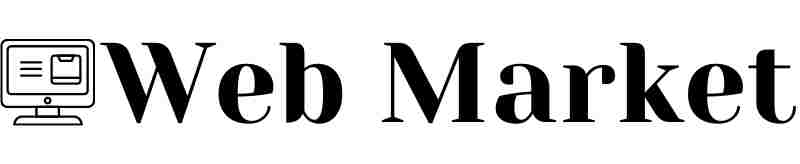





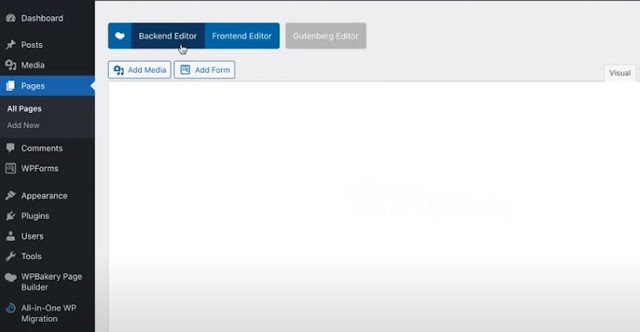

-compressed.jpg)

